Hey guys, looks like Nibbler has released an 'official' version based on my changes!
http://forum.coppermine-gallery.net/ind … icseen#new
1 2009-05-02 11:44
Re: how do you upgrade from 1.2 to 1.3 without a fuss? (4 replies, posted in PunBB 1.3 troubleshooting)
2 2009-04-28 10:47
Re: how do you upgrade from 1.2 to 1.3 without a fuss? (4 replies, posted in PunBB 1.3 troubleshooting)
Hey guys, I think I've managed to find a workaround for the coppermine bridge and 1.3:
http://forum.coppermine-gallery.net/ind … 221.0.html
Like I said over there, I'm not 100% what I did, but it seems to work. Was wondering if anyone would be able to verify the changes to make sure they're ok?
Thanks,
Julian
3 2008-08-12 23:30
Topic: Help, major spam problems! (2 replies, posted in PunBB 1.2 troubleshooting)
Hi guys,
Our forums are currently being spammed extensively - almost 20-30 posts a day. The spammers seem to be registering new addresses and posting unsavoury stuff. Not just the regular viagra links and stuff, but rather graphic hardcore that is rather shocking.
I've already enabled the option for email validation on new registrations - what else can I do to make it harder for them?
I'm running punbb 1.2.19.
Thanks,
Julian
4 2006-02-27 22:18
Re: letting topics "sink" (6 replies, posted in Feature requests)
Vanilla looks pretty cool to me, but I find that it's pretty slow. I'm not sure if it's indicative of the true performance of Vanilla, but all the instances I've seen take ages to jump from page to page...
5 2006-02-15 05:17
Re: Whatpulse (8 replies, posted in General discussion)
Lol... maybe that's why my bank account is mysteriously decreasing... ![]()
6 2006-01-17 00:30
Re: Image resizing (3 replies, posted in PunBB 1.2 bug reports)
Hi Paul,
Thanks for your input...
Funny, I did a test post here, but it doesn't seem to be exhibiting the buggy behaviour. Strange.
I see it happening on this page though, which was what led me to believe it was to do with the max-width:
http://www.clagnut.com/sandbox/imagetest3/
Look at example 4 (with IE)...
I checked to see whether the minmax.js script is being called on my site, and it looks like it is.
Any ideas what's going wrong people?
TIA,
Jules
7 2006-01-16 22:57
Topic: Image resizing (3 replies, posted in PunBB 1.2 bug reports)
Hi all,
I finally upgraded to punbb 1.2.10 (from 1.1.5) a couple of days back (yeah, procrastinating to the max again), and love the new look and functionality.
Just a query regarding the CSS used to resize images - I think this is in styles/imports/base.css :
I think {max-width: 100%} CSS is being specified on images, so that large images fit automatically and don't go larger than the width of the page... in firefox, it works perfectly. But in IE, it has the unfortunate effect of resizing images smaller than the width of the page, to the full width of the page. The resulting image is large, ugly and pixelly...
The image only appears like that when you first load the page. If you resize the window, or reload the page, the image snaps back to its original size.
See an example here:
http://shuttertalk.com/forums/viewtopic.php?id=4639
Using IE, you'll see a large, pixellly "R".. but if you resize the window or reload the page, it goes back to its original size.
Is this a known issue?
Thanks,
Jules
8 2006-01-16 03:53
Topic: Stats: Topics and Posts in last 24 hours (0 replies, posted in PunBB 1.2 modifications, plugins and integrations)
Hope this hasn't been done before, but just wanted to post a quick mod to show the number of posts and topics in the last 24 hours. I find it handy to know how active my forums have been on a day to day basis...
Demo here: http://www.shuttertalk.com/forums/index.php (scroll down to the bottom)
forums/index.php:
1. Find ~ Line 160:
$result = $db->query('SELECT SUM(num_topics), SUM(num_posts) FROM '.$db->prefix.'forums') or error('Unable to fetch topic/post count', __FILE__, __LINE__, $db->error());
list($stats['total_topics'], $stats['total_posts']) = $db->fetch_row($result);2. Add below:
$lastday = time() - (24 * 60 * 60);
$result = $db->query('SELECT COUNT(*) FROM '.$db->prefix.'posts WHERE posted > '.$lastday) or error('Unable to fetch topic/post count', __FILE__, __LINE__, $db->error());
list($stats['day_posts']) = $db->fetch_row($result);
$result = $db->query('SELECT COUNT(*) FROM '.$db->prefix.'topics WHERE posted > '.$lastday) or error('Unable to fetch topic/post count', __FILE__, __LINE__, $db->error());
list($stats['day_topics']) = $db->fetch_row($result);3. Find (~ Line 170)
<dl class="conr">
<dt><strong><?php echo $lang_index['Board stats'] ?></strong></dt>
<dd><?php echo $lang_index['No of users'].': <strong>'. $stats['total_users'] ?></strong></dd>
<dd><?php echo $lang_index['No of topics'].': <strong>'.$stats['total_topics'] ?></strong></dd>
<dd><?php echo $lang_index['No of posts'].': <strong>'.$stats['total_posts'] ?></strong></dd>
</dl>
<dl class="conl">
<dt><strong><?php echo $lang_index['User info'] ?></strong></dt>
<dd><?php echo $lang_index['Newest user'] ?>: <a href="profile.php?id=<?php echo $stats['last_user']['id'] ?>"><?php echo pun_htmlspecialchars($stats['last_user']['username']) ?></a></dd>4. Replace with:
<dl class="conr">
<dt><strong><?php echo $lang_index['Board stats'] ?></strong></dt>
<dd><?php echo 'Topics in last 24 hours'.': <strong>'.$stats['day_topics'] ?></strong></dd>
<dd><?php echo 'Posts in last 24 hours'.': <strong>'.$stats['day_posts'] ?></strong></dd>
<dd><?php echo $lang_index['No of topics'].': <strong>'.$stats['total_topics'] ?></strong></dd>
<dd><?php echo $lang_index['No of posts'].': <strong>'.$stats['total_posts'] ?></strong></dd>
</dl>
<dl class="conl">
<dt><strong><?php echo $lang_index['User info'] ?></strong></dt>
<dd><?php echo $lang_index['No of users'].': <strong>'. $stats['total_users'] ?></strong></dd>
<dd><?php echo $lang_index['Newest user'] ?>: <a href="profile.php?id=<?php echo $stats['last_user']['id'] ?>"><?php echo pun_htmlspecialchars($stats['last_user']['username']) ?></a></dd>Hope you find it useful!
Cheers,
Jules
9 2005-10-23 21:39
Re: 1.3 teaser (121 replies, posted in PunBB 1.2 discussion)
Awesome stuff! Certainly looks very snazzy. Really looking forward to not having to touch code when wanting to implement custom functionality...
10 2005-04-22 07:22
Re: Mambo integration (50 replies, posted in PunBB 1.2 modifications, plugins and integrations)
Olle,
Hi, what's the status of this integration.
Don't know when Mambo 4.6 will be out but PunBB 1.2.1 is already out.
Thanks.
I too am hanging out for a bridge... I'm having to resort to just using mambo for backend article management for the time being...
By the way, there's not going to be a 4.6. The next major revision will be 5.0 in mid 2005, with one minor upgrade and two bugfix releases in between.
Here's the roadmap.
http://www.mamboserver.com/index.php?op … &id=22
11 2005-04-04 04:20
Re: LucidCMS (8 replies, posted in PunBB 1.2 modifications, plugins and integrations)
I do agree with cross-browser compatibility -- that's one consideration.
But the another issue is when you introduce markup systems within the text. If you use something like markdown or textile though, it may become harder when you want to pick up and go to another CMS. Html is a good compromise - most CMS's take html as input.
12 2005-04-04 04:16
Re: Rank Image? (22 replies, posted in PunBB 1.2 discussion)
Make sure you put a condition for non-admin / mod users too otherwise they'll take the previous value, which will be a admin/mod.
13 2005-04-02 07:15
Re: LucidCMS (8 replies, posted in PunBB 1.2 modifications, plugins and integrations)
Noooo! Just when I started installing Mambo... ![]()
No, seriously, lucid CMS looks good. Plain and simple, just like punbb.
Does it have wysiwyg editing?
14 2005-03-23 12:00
Re: Related Topics (8 replies, posted in PunBB 1.2 modifications, plugins and integrations)
I've been thinking a bit on the related topic algorithm. At the moment, I just get the subject and the first 10 words from the message body, and use those as keywords for searching for related posts.
Can anyone suggest a smarter algorithm? I guess it would be something like:
1. Get a list of all words in post
2. Filter out stopwords, non-alphabetic characters, and words less than 4 characters
3. Get 5/10/20? highest occurring words
4. Do search with those words as keywords
An extension would also be to get all words in all posts in that thread, not just the first post.
Hm.. alternatively, I'm wondering whether the mysql match function can be passed the entire content of the post -- let it figure out which are the important words. That's the function of a fulltext search, right?
Any thoughts, people?
15 2005-03-23 00:09
Re: Related Topics (8 replies, posted in PunBB 1.2 modifications, plugins and integrations)
No worries! ![]()
16 2005-03-22 10:22
Re: Related Topics (8 replies, posted in PunBB 1.2 modifications, plugins and integrations)
Hey Rickard,
Sure thing. I was going to reuse your search algorithm, but decided for a quick and dirty solution instead.
I use the mysql MATCH ... AGAINST... function, which does a fulltext search. I concatenate the subject and about the first 10 words of the message and use that as the search string.
To do fulltext searching I also had to add two fulltext indexes to the topic subject and post message fields. Supposedly, there's a pretty hefty performance hit, but oh well, it's there to be used, right? ![]()
I can send you the code if you want...
17 2005-03-22 06:21
Topic: Related Topics (8 replies, posted in PunBB 1.2 modifications, plugins and integrations)
I created a related topics mod for punbb 1.1.4...
http://www.shuttertalk.com/forums/
Click on any topic, and down the bottom of the page, it'll display some related topics.
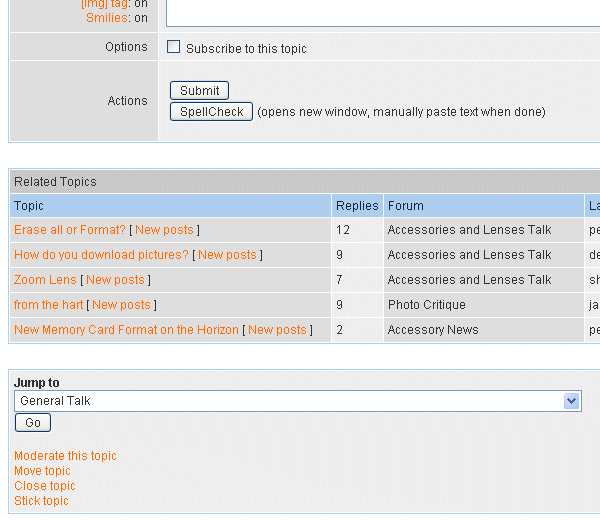
I know most people would probably be on 1.2.x by now, so I won't bother posting the mod until I port my board to 1.2.x. However, if anyone is interested in having a look at the code, send me an email. ![]()
18 2005-02-28 23:29
Topic: Photo Competition - win a 1G memory card! (0 replies, posted in General discussion)
Hi all,
Just letting you know that Shuttertalk (running punbb! woo!) is hosting a photo competition, in which the grand prize is a 1G memory card!
http://www.shuttertalk.com/forums/viewtopic.php?id=2199
Enjoy!
Jules
19 2005-02-09 03:35
Re: PunNewz (60 replies, posted in PunBB 1.2 modifications, plugins and integrations)
Hahah Hi guys, I still haven't taken the plunge to 1.2 yet. Still running 1.1.4 as I've got lots of customisations which need to be ported over first.
As soon as I find some time I'll make the big switch. ![]()
21 2005-02-05 05:44
Re: attach image (42 replies, posted in PunBB 1.2 modifications, plugins and integrations)
Hooray! Glad you like it...
I'm still running 1.14 on my boards, believe it or not ![]()
22 2005-01-10 10:47
Re: PunBB 1.2 (142 replies, posted in News)
Now... I wonder when punbb++ based on 1.2 will be released?
23 2005-01-05 04:05
Re: Help me find a CMS (30 replies, posted in General discussion)
cuteseal wrote:It was surprisingly simple hcgtv once you got over the inital shock!
Do you use mambo at shuttertalk?
Nooope! I was looking at mambo for another site...
At shuttertalk, for news I use punbb with my own news script and reply only mod.
For articles... I handcraft the html pages... ouch!! ![]()
One day I'll move to a full blown cms... one day...
24 2005-01-05 02:06
Re: Help me find a CMS (30 replies, posted in General discussion)
Rickard wrote:I do prefer the interface in Mambo, but having a look at the template for the frontpage kind of scared me.
Ah, the mixing of html and php:
<meta http-equiv="Content-Type" content="text/html; <?php echo _ISO; ?>" />I wonder how newbies deal with skinning their Mambo sites?
It was surprisingly simple hcgtv once you got over the inital shock! ![]()
There's a tutorial available on the mambo site, and basically you need to copy the basic template (which has all the <?php echo _ISP; ?> stuff) and then insert your existing template around it. Or the other way round.
25 2005-01-05 02:04
Re: Help me find a CMS (30 replies, posted in General discussion)
zc923 - I tend to agree with you - no one CMS seems to have all the features I need out of the box. Most need third party add ons to make them usable. Two of the most popular I've tried - Mambo and Drupal fall into this category.
Mambo seems the most flexible, but is quite tedious to administer.
Drupal is very well suited to building a community type site (e.g. slashdot) but doesn't handle articles too well. No multipage support, and a simple thing like inserting images into articles takes a few hoops to jump through.
Limbo looks promising... (lite version of mambo) but currently doesn't have any community/portal features.