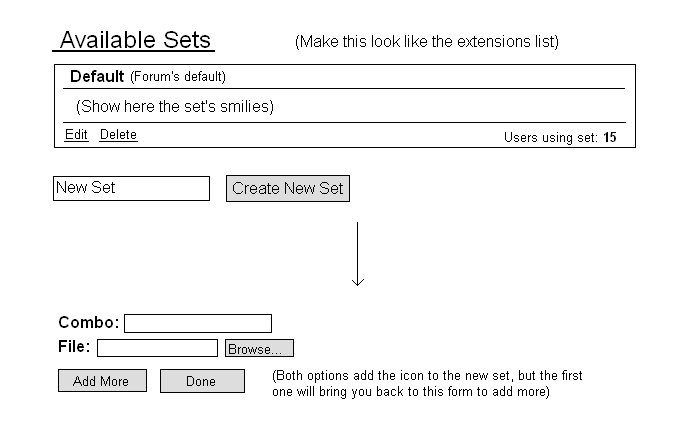Topic: [Extension] Different Set Of Smilies 2.0 and 2.1
ADDED 01-01-2009 Custom_Smilies 2.1
Download the Custom Smilies Extension 2.1
This set will now work with pun_bbcode ( and also without bbcode running)
showing 20x20 without any manual modification of any other files. It will also show help correctly.
I tested it on trunk r1002
(important that you have latest include/parser.php£)
give me feedback on smilies you'd like added or alternative sets!
________________________________________________________________
ADDED 29-12-2008:
Download the Custom Smilies Extension 2.0
This release will make all the smilies in the post appear at 20x20 instead of 15x15.
[you can easily change your preference in the manifest.xml by modifying those values...]
Make sure you have the latest include/parser.php installed (I've attached it in .rar in case)
If you're using PUN_BBCODE you can change size , by replacing this in pun_bbcode/bar.php
<?php
// Display the smiley set
foreach (array_unique($smilies) as $smile_text => $smile_file)
echo '<a href="javascript:insert_text(\''.$smile_text.'\', \'\');" tabindex="'.($tabindex--).'"><img src="'.$base_url.'/img/smilies/'.$smile_file.'" width="20" height="20" alt="'.$smile_text.'" /></a>'."\n";
?> and if you want help.php to show them in 20x20
<?php
// Display the smiley set
if (!defined('FORUM_PARSER_LOADED'))
require FORUM_ROOT.'include/parser.php';
$smiley_groups = array();
foreach ($smilies as $smiley_text => $smiley_img)
$smiley_groups[$smiley_img][] = $smiley_text;
foreach ($smiley_groups as $smiley_img => $smiley_texts)
echo "\t\t\t\t".'<p>'.implode(' '.$lang_common['and'].' ', $smiley_texts).' <span>'.$lang_help['produces'].'</span> <img src="'.$base_url.'/img/smilies/'.$smiley_img.'" width="20" height="20" alt="'.$smiley_texts[0].'" /></p>'."\n";
?>----------------------------------------------------------------------------------------------------
OLD:
Be my guineapig;
Download the Custom Smilies Extension Beta
Question: How do you think I should handle rows where smilies take up 3/4 of width (at the moment it right aligns them;
a. should I left align it aswell under B I U etc or
b. work on a Tab that only shows them if you hover over it ( ![]() will need help with that)
will need help with that)
What It Does:
replaces all smilies with this set
Screenshot:
'smile.png', '=)' => 'smile.png', ':|' => 'neutral.png', '=|' => 'neutral.png', ':(' => 'sad.png', '=(' => 'sad.png', ':D' => 'laughing.png', ';)' => 'wink.png', ':/' => 'blink.png', ':P' => 'tongue.png', ':p' => 'tongue.png', ':cool:' => 'cool.png', ':whistling:' => 'whistling.png', ':wassat:' => 'wassat.png', ':unsure:' => 'unsure.png', ':tongue:' => 'tongue.png', ':sick:' => 'sick.png', ':silly:' => 'silly.png', ':sideways:' => 'sideways.png', ':pinch:' => 'pinch.png', ':kissing:' => 'kissing.png', ':angry:' => 'angry.png', ':blush:' => 'blush.png', ':cheerful:' => 'cheerful.png', ':devil:' => 'devil.png', ':dizzy:' => 'dizzy.png', ':ermm:' => 'ermm.png', ':icon_exclaim:' => 'icon_exclaim.gif', ':icon_arrow:' => 'icon_arrow.gif', ':icon_idea:' => 'icon_idea.gif'
Designed for:
1.3.2
changes:
fixed smilie.png to sick.png as was missing.