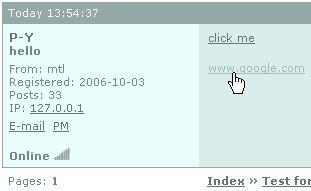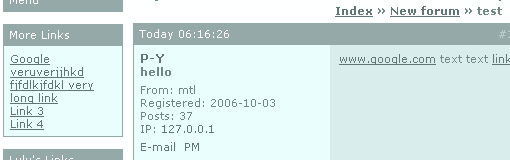Topic: Calling CSS experts!
If you take a look at my messageboard (www.tv-cards.com) then you'll see that there's an unwanted gap below the box containing the forum categories. I can't for the life of me work out which css element is causing it or how to get rid of it!
Any help in pinning down the offending margin/padding would be appreciated.
--Alan