Topic: cant find the html element with this background color #333333;
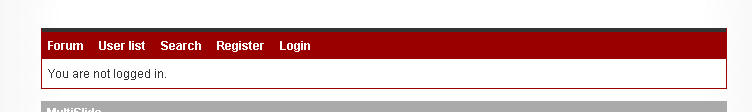
the dark color over the background color #990000; (dark red) i wanna remove but i dont find the respective html code to remove the objekt or what ever it is...
You are not logged in. Please login or register.
PunBB Forums → PunBB 1.2 troubleshooting → cant find the html element with this background color #333333;
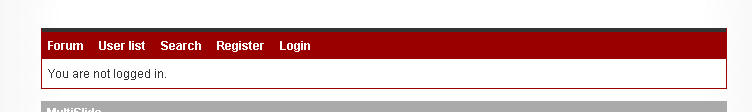
the dark color over the background color #990000; (dark red) i wanna remove but i dont find the respective html code to remove the objekt or what ever it is...
From the DOM inspector, it's in sulfur.css line 78 : border-top-width:4px; (#brdheader div.box selector)
That's for the size. If you want to change the color, it's probably set at line 60, for the div.box selector.
From the DOM inspector, it's in sulfur.css line 78 : border-top-width:4px; (#brdheader div.box selector)
That's for the size. If you want to change the color, it's probably set at line 60, for the div.box selector.
no you was wrong thats not what i searched for... i dont use sulfur.css file , only oxygen_css.css...
Anyone else who can help ??? I tried CSSViewer to find out what object this black color thingi is ...no success
with firebug: 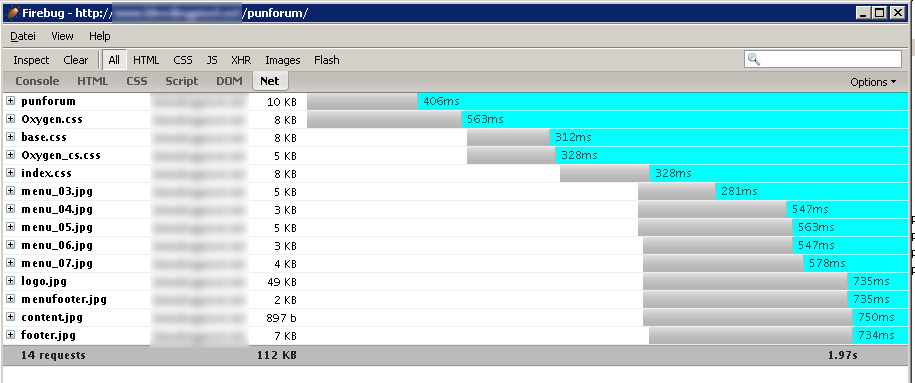
i checked all css files for the color:#333333; but no luck ?????????
It's a border. The border of #brdtitle even I think.
It's a border. The border of #brdtitle even I think.
no its not...
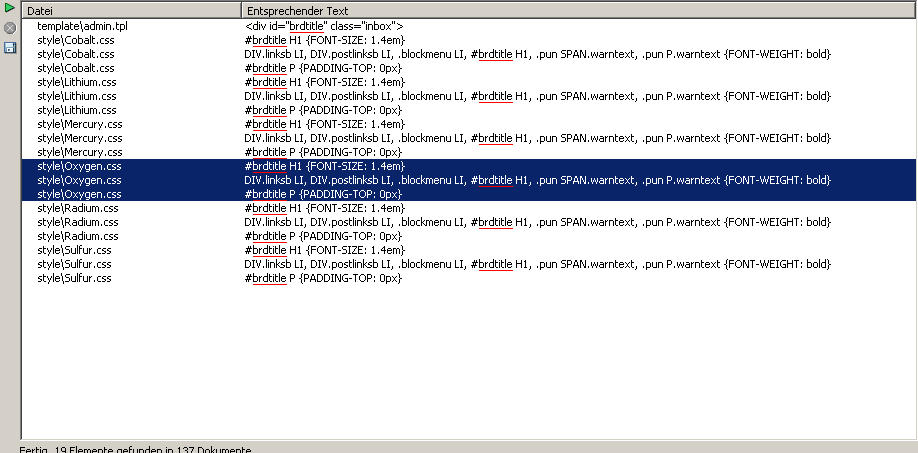
i have the id brdtitle 3 time found in my whole project in dreamweaver and all 3 times there is nothing about the maybe border-color #333333, about background-color etc...
what is it ??? the crazy thing is in my firefox extension called FIREBUG i cannot select or locate this shit background color or object whatever it is i just know it is within the ids:
id="brdmenu" and/or id="brdwelcome" but i cant locate it within those ids ??
the ridiculous thing is i do not even use such a color on my whole site and the forum code hasnt this color either ??
This line controls all border colours (that's in Radium_cs):
/* 3.1 All external borders (H1 is the board title) */
DIV.box {BORDER-COLOR: #565656}Another one in the other stylesheet controls the size of that specific border:
/* 4.2 Special settings for the board header. */
#brdheader DIV.box {BORDER-TOP-WIDTH: 4px}Just set that last one to 0px and it'll be gone.
i changed in the oxygen.css file the #brdheader DIV.box {BORDER:none;}
so i got rid of all borders around the header what looks better else all the layout is so much pressed into a box...
thank you dude!
PunBB Forums → PunBB 1.2 troubleshooting → cant find the html element with this background color #333333;
Powered by PunBB, supported by Informer Technologies, Inc.