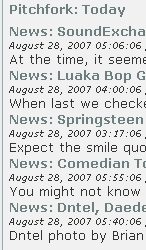Paul wrote:Try
div.rss_box ul.rss_items li.rss_item {padding-bottom: 0.5em}
I wanna make this legit, turns out my quickfix didn't work in FF. Weirdly enough this line
.rss-items {list-style-type: none; list-style-image: url("http://myimage.gif") }
would display an image next to each item in IE and FF when placed as a single line in an completely empty .css, but as soon as I put it in my default.css it stop working in FF.
----
So according to your tip I used;
/* 6 RSS FEED */
/****************************************************************/
div.rss_box ul.rss_items li.rss_item {padding-bottom: 0.5em}
.rss-box {width: 300px;background-color: #ffffff;}
.rss-date {font-size: x-small;font-style: italic;color: #333;}
.rss-item {FONT-FAMILY: Arial, Helvetica, sans-serif; font-size: 10pt;font-weight: bold;color: #333;}
.rss-items {list-style:none; margin:0; padding:0;}
Didn't work in both IE or FF
I also tried putting div.rss_box ul.rss_items li.rss_item {padding-bottom: 0.5em} in my base.css but it didn't work either..
This thing is driving me nuts, I spent hours on this detail lol
my actual .css (which seperates items in IE but not in FF by displaying an "invisible bar" next to the items) contains this;
.rss-date {font-size: x-small;font-style: italic;color: #333;}
.rss-item {color: #333;margin-bottom: 0.5em;}
.rss-title {FONT-FAMILY: Arial, Helvetica, sans-serif; font-size: 14pt;font-weight: normal;margin-bottom: 0.5em;}
.rss-item {FONT-FAMILY: Arial, Helvetica, sans-serif; font-size: 10pt;font-weight: bold;color: #333;}
.rss-items {
list-style: url(http://www.indiequebec.com/forums/img/i … dqlist.gif) circle;
margin:0;
padding:0;
}
Whoever could lead me to some tips on either how to make my image appear next to the rss-items in FF or better yet, how not to use images to "separate" the items in my list would be of great help.