You are not logged in. Please login or register.
Active topics Unanswered topics
Search options (Page 18 of 33)
I told you you need a hook inside the do_smilies function because that's where the actual smiley URL is created.
Edit: I think this could work:
foreach($smilies as $k=>$v) $smilies[$k] = '../../extensions/{extension_id}/img/'.$v;
Of course, replace {extension_id} with your extension's ID (or folder name... whatever).
You can't really change the smilies' URLs that way. You need a hook inside the do_smilies() function.
Allows users to use Gravatar.
You can change Gravatar settings on Administration » Settings » Features » User Avatars
Users can enable Gravatar on Profile » Settings
Download Link: http://punbb.informer.com/unofficial/pu … avatar.zip
If you find any bugs or have any tips, please post them here.
Updates
@sonofsinner: If no one is online, a '- No online users -' message shows instead. I didn't get your second question...
@whatrevolution: Interesting...
@whatrevolution: It worked perfectly for me.
@esupergood: Re-download the file, I added an option to hide the names.
Save this file to 'include/user/user_avatars.php'.
Add '<!-- forum_include "user_avatars.php" -->' after '<!-- forum_announcement -->' on your main.tpl.
That's it 
Edit: There are some options you can change on 'user_avatars.php'.
forum_htmlencode, I think.
Well, currently, the mod is not an extension, it's just a file that you can include in your main.tpl file.
If you want me to make it an extension, let me know (this could take a bit longer). I'll start working on the Gravatar extension right now.
I'd go with isset(), instead:
$base_url = ((isset($_SERVER['HTTPS'])) ? 'https' : 'http').'://example.com';
My NULL example was definitely wrong. I thought the variable would be NULL if it's not HTTPS, but it's actually not set.
I don't think you need to set the type to HTML because it's the default type.
Besides that, I don't see anything wrong with your URI.
I'll make this extension tomorrow 
Sorry, I meant this...
<img src="'.$ext_info['path'].'/extension_pictures/hello.png" />
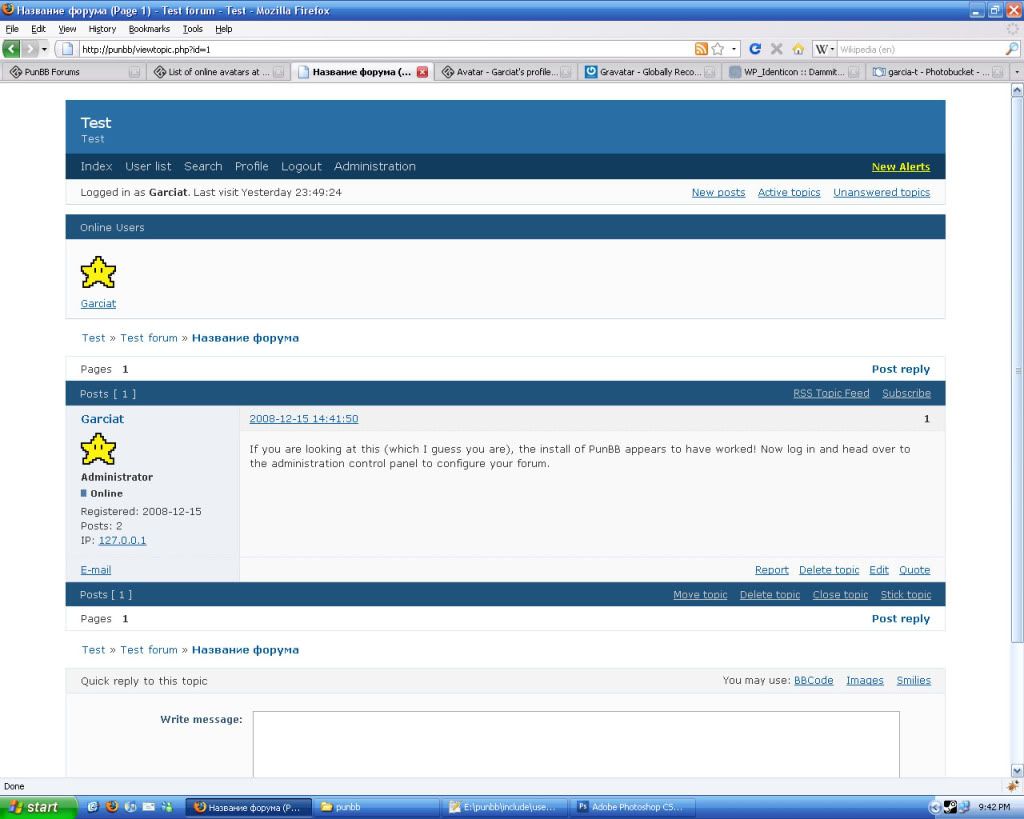
Is that good?
You might want to replace <?php and ?> with ' (apostrophes)...
Wait till it's 1337 
2.- You would also have to get the pun_pm extension changed to work with the new hook. I say you just stick with default links.
3.- Just place the pictures somewhere on your extension's folder, then do something like:
<img src="<?php echo $ext_info['path'] ?>/extension_pictures/hello.png" />
$base_url = (($_SERVER['HTTPS'] === NULL) ? 'http' : 'https').'://example.com';
This probably won't work. You could give it a try, though...
Like the "Friends" table, right? Unless you mean the flying characters...
I like your extension 
... and I have some tips:
Is there a flood limit?
There is no submit button (I know you can just press enter, but some users might not know that).
The error message should disappear after some time.
Are the forum censoring rules applied to the messages?
A "No messages" note would be nice.
Let admins ban some people from the chat.
Alternating between no background and a slightly darker background could make the messages easier to read.

1.- The way you're doing it seems fine to me.
2.- The PM link is added to the sub-navbar in a rather strange way due to a lack of a hook before line 208 in header.php. Because of that, I don't think there's a simple way to add an icon to it.
Fine... I'll make it... just tell me how you expect it to look like.
Where did you find this extension? What version is it for? This sounds like an interesting extension... if it's not available for 1.3.x, I might make it myself.
Posts found: 426 to 450 of 817