I'm sorry this is not helping, but you're using 'DS' instead of a dash '/', why?
451 2008-12-16 23:31
Re: Integration, common.php is [helping me debug!] my application. (6 replies, posted in PunBB 1.3 troubleshooting)
452 2008-12-16 23:21
Re: Using extern.php in 1.3 (4 replies, posted in PunBB 1.3 discussion)
Read the instructions in the 'extern.php' file.
453 2008-12-16 20:37
Re: [Extension] Adding Images To Navlinks 1.2 (29 replies, posted in PunBB 1.3 extensions)
The 'o_additional_navlinks' config is where manually-entered links go.
454 2008-12-16 17:20
Re: Read permissions and bots? (3 replies, posted in PunBB 1.3 discussion)
I don't see why it isn't secure. You're just showing guest-viewable content to robots instead of guests.
I think the percentage of people that know how to change their User Agent header isn't high enough to stop you from making your site SEF and, eventually, getting more views.
455 2008-12-15 23:30
Topic: text/xml is deprecated (15 replies, posted in PunBB 1.3 discussion)
I noticed 'text/xml' is being used on the output_xml function in 'extern.php'.
Wikipedia says 'application/xml' is the way to go...
456 2008-12-15 22:43
Re: Adding Image(s) To Navlinks (9 replies, posted in PunBB 1.3 troubleshooting)
It was missing a slash. Sorry.
<hook id="fn_generate_navlinks_end"><![CDATA[
global $base_url;
if ($forum_user['is_guest'])
{
$links['login'] = '<li id="navlogin"><a href="'.forum_link($forum_url['login']).'"><img src="'.$base_url.'/img/blink.png" alt="Login" /></a></li>';
}
]]></hook>457 2008-12-15 22:32
Re: Wordpress Theme Integration!!? (9 replies, posted in PunBB 1.3 discussion)
I mean that I like it ![]()
458 2008-12-15 21:21
Re: Wordpress Theme Integration!!? (9 replies, posted in PunBB 1.3 discussion)
I'm digging that documentation ![]()
459 2008-12-15 21:10
Re: Adding Image(s) To Navlinks (9 replies, posted in PunBB 1.3 troubleshooting)
Add
global $base_url;to the top of that hook.
460 2008-12-15 20:06
Re: Adding Image(s) To Navlinks (9 replies, posted in PunBB 1.3 troubleshooting)
<hook id="fn_generate_navlinks_end">
if ($forum_user['is_guest'])
{
$links['login'] = '<li id="navlogin"><a href="'.forum_link($forum_url['login']).'"><img src="'.$base_url.'img/navlogon.png" alt="Login" /></a></li>';
}
</hook>I guess that could do the trick...
461 2008-12-15 19:55
Re: [request] forum name not hyperlinked in active topics view (2 replies, posted in PunBB 1.3 additions)
Replace Line 372 on 'search.php' with:
$forum_page['item_body']['info']['forum'] = '<li class="info-forum"><strong><a href="'.forum_link($forum_url['forum'], array($cur_set['forum_id'], sef_friendly($cur_set['forum_name']))).'">'.$cur_set['forum_name'].'</a></strong> <span class="label">'.(($cur_set['num_replies'] == 1) ? $lang_forum['Reply'] : $lang_forum['Replies']).'</span></li>';462 2008-12-15 19:25
Re: What is the point of the redirect after posting? (5 replies, posted in PunBB 1.3 discussion)
Common errors like empty message, etc. are shown before you post, but if you've modded your files, some PHP warnings could be "skipped" and not shown to you.
I guess you could just set it to 0 with no problems...
463 2008-12-15 18:27
Re: What is the point of the redirect after posting? (5 replies, posted in PunBB 1.3 discussion)
What if the message on the redirect is an error? You wouldn't know if you set the time to 0.
464 2008-12-15 14:23
Re: [Request] Removed the line break in viewforum.php (5 replies, posted in PunBB 1.3 additions)
Actually, the "Topic Title" part of the table doesn't have a line break.
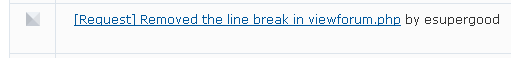
Edit:
Same thing with my test forum:
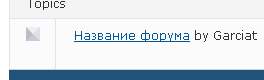
465 2008-12-15 14:12
Re: [Release] Meta Tags Administration (48 replies, posted in PunBB 1.3 extensions)
It's OK...
466 2008-12-14 22:04
Re: [Release] Meta Tags Administration (48 replies, posted in PunBB 1.3 extensions)
I guess that if whatrevolution had only acted friendlier, like you did, I would've fixed it right away.
Anyways, it's fixed. I applied PHPLizardo's patch.
467 2008-12-14 21:59
Re: [Release] Sitemap Generator (76 replies, posted in PunBB 1.3 extensions)
Then it means you don't have PHP5 or some functions are disabled.
468 2008-12-14 20:42
Re: [Release] Sitemap Generator (76 replies, posted in PunBB 1.3 extensions)
Try changing line 125 to
$xml = arrayToXML($array, 'urlset', $atts, false);469 2008-12-14 16:49
Re: [Release] Meta Tags Administration (48 replies, posted in PunBB 1.3 extensions)
Ok.
471 2008-12-14 02:43
Re: [Release] XML Backup (21 replies, posted in PunBB 1.3 extensions)
Could anyone test it? ![]()
472 2008-12-13 22:25
Re: [Advice] Multiple extensions using prototype (3 replies, posted in PunBB 1.3 extensions)
Coming up with a list of commonly-used libraries and assigning each one of them a common name would help even more.
Here's a list of JS frameworks/libraries: http://ntt.cc/2008/02/13/the-most-compl … -list.html
473 2008-12-13 22:12
Re: [encouragement] 3 cheers for Garciat (12 replies, posted in PunBB 1.3 extensions)
Oh yeah... that didn't come out very well... I could give it another try some day...
474 2008-12-13 13:00
Re: php beginner- punbb avatar intergration (yes i have used search) (2 replies, posted in PunBB 1.2 modifications, plugins and integrations)
I think user avatars are stored in 'img/avatars/{user_id}.{format}' on PunBB 1.2.
If so, use this PunBB 1.3 function:
function generate_avatar_markup($user_id)
{
global $pun_config;
$filetypes = array('jpg', 'gif', 'png');
$avatar_markup = '';
foreach ($filetypes as $cur_type)
{
$path = $pun_config['o_avatars_dir'].'/'.$user_id.'.'.$cur_type;
if (file_exists(PUN_ROOT.$path) && $img_size = @getimagesize(PUN_ROOT.$path))
{
$avatar_markup = '<img src="'.$pun_config['o_base_url'].'/'.$path.'" '.$img_size[3].' alt="" />';
break;
}
}
return $avatar_markup;
}Then, just figure out who's online and use that function to get their avatar's HTML.
475 2008-12-13 12:44
Re: Banner Issues. (4 replies, posted in PunBB 1.2 troubleshooting)
A link to the forum will help me help you ![]()