As I said before getting reacquainted with punbb again. Can't seem to find the header in .css files. Anyone point me in the right direction real quick? Thx!
1 2010-05-19 02:43
Topic: Quick Question:::How To Change Forum Header? (1 replies, posted in PunBB 1.3 troubleshooting)
2 2010-05-19 02:34
Re: Changing My URL, but Lost My Style Sheet? Can't Log in? (1 replies, posted in PunBB 1.3 troubleshooting)
**Update** We'll it's working now. I guess I just had to wait for the servers to update.
3 2010-05-19 01:48
Topic: Changing My URL, but Lost My Style Sheet? Can't Log in? (1 replies, posted in PunBB 1.3 troubleshooting)
I made a beautiful punbb forum a while back ago (Thanks to the help of you guys here!), but now I want to move it(change the url), so jumped back into config.php & changed the base url. No problem there, but seems I forgot a few steps b/c now my style sheet isn't showing up.
Check out http://www.dnaimagery.com/forum I actually have the base url in config.php set to http://forums.dnaimagery.com, but just says "forbidden" if you go to that domain.
What steps am I missing here? Just have to change one line of code right? Another thing that's odd is you can't log in. Takes you to an error code now.
4 2009-10-08 01:50
Topic: When I visit my forum I get this error page...Help Please... (1 replies, posted in PunBB 1.3 troubleshooting)
So, I've customized my forum pretty much how I want with all your guys help. Thanks so much, but now that I'm actually getting traffic to the forums, now it goes down and this error pops up. I'm not sure how to fix it.
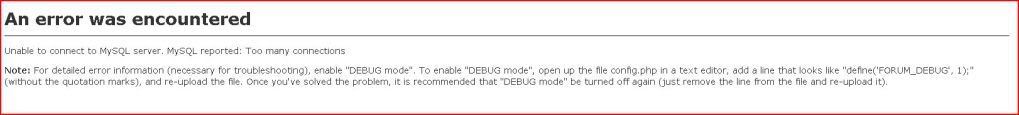
So I followed the instructions from Godaddy to add the forum debug line to the config file. I reuploaded it and now I get this page.
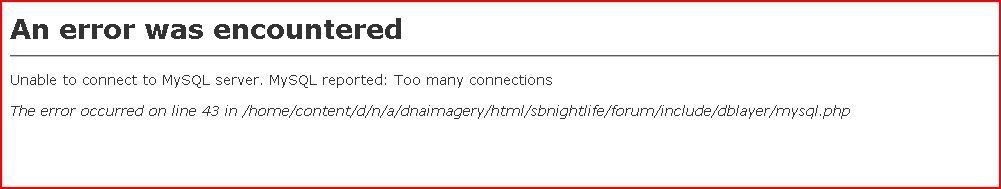
Now this pops up and I have no idea what to do.
If I try to goto http://forums.sbnightlife.com I get a blank page with no error page now.
Anyone have a clue?
5 2009-08-21 01:05
Re: Thread Icons | How Do You Change Them? (11 replies, posted in PunBB 1.3 troubleshooting)
/* Status indicators
----------------------------------------------------------------*/
.brd .main-content .main-item .icon {
border-width: 0;
height: 16px;
width: 16px;
}
.brd .main-content .main-item .icon {
background:url(img/komentar.gif);
}
**Edit**
Right once I posted it I noticed that I had img/komentar.gif and not /img/komentar.gif
All fixed now! One more roadblock down...how many more to come? gahhh...This is fun though.
6 2009-08-21 00:47
Re: Thread Icons | How Do You Change Them? (11 replies, posted in PunBB 1.3 troubleshooting)
Okay, cool. Working, except for one of them...As you can see the red icon pops up, but then below there is no icon. Where is that icon located?

7 2009-08-20 23:54
Re: Thread Icons | How Do You Change Them? (11 replies, posted in PunBB 1.3 troubleshooting)
Nope, that just made them disappear (Moved them out of the square?)
My friend says she sees them, but only on certain pages...
8 2009-08-20 23:40
Re: Huuuh almost done :) (11 replies, posted in PunBB show off)
faax, very impressive, but how did you change the sticki note icon?
I went here
/* Status indicators
----------------------------------------------------------------*/
.brd .main-content .sticky .icon {
border-color: #D7E5F3 #C3CFDC #9FB3C7 #90A2B4;
}
and put in
.brd .main-content .sticky .icon {
background-image:url('/img/sticki.gif');
}
but it doesn't work.
9 2009-08-20 23:29
Re: Adding Moderators (2 replies, posted in PunBB 1.3 troubleshooting)
First they have to sign up, then you click on userlist, click on their name, and then goto administration and add them to the group moderators.
10 2009-08-20 23:25
Re: Thread Icons | How Do You Change Them? (11 replies, posted in PunBB 1.3 troubleshooting)
Keydog, do you have a punbb forum? I would like to see it. You seem to be very knowledgable about it. I really appreciate the help.
On to the subject at hand,
http://forums.sbnightlife.com/viewforum.php?id=22
It doesn't show on the surface (cache situation?), but when you right click it and say "view image" it shows the correct sticky icon. Odd or is it working?
11 2009-08-20 23:05
Re: Thread Icons | How Do You Change Them? (11 replies, posted in PunBB 1.3 troubleshooting)
.brd .main-content .sticky .icon {
background-image:url('http://www.dnaimagery.com/sbnightlife/forum/img/sticki.gif');
}
Is that correct? b/c for some reason it's not showing.
http://forums.sbnightlife.com/viewforum.php?id=22
Thanks for all your help.
12 2009-08-20 22:49
Topic: Thread Icons | How Do You Change Them? (11 replies, posted in PunBB 1.3 troubleshooting)
Hey guys, you've all been helping me out a lot getting my forum together.
I got to the next roadblock which is those little icons in front of threads. Wondering where I can config them. I've got icons ready to drop in.
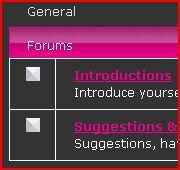
13 2009-08-20 18:45
Re: No member can login (cookies) (7 replies, posted in PunBB 1.3 troubleshooting)
I'm having this same problem now.
**Update**
Fixed. Seemingly, by itself.
14 2009-08-20 18:35
Re: Help Appreciated | How do you change the forum's URL? (7 replies, posted in PunBB 1.3 troubleshooting)
Thanks you guys. It was actually a server-side problem and godaddy fixed it. I knew I wasn't that slow...:rolleyes:
Base Url/Config.php works now.
15 2009-08-20 17:44
Re: Help Appreciated | How do you change the forum's URL? (7 replies, posted in PunBB 1.3 troubleshooting)
I am not used to your set up so it would be best if you asked your service provider on how to fix this. It might take awhile to take action.
I'll give them a ring & see what I can come up with. Thanks for responding. I'll try mod rewrite if the godaddy (service provider) is unhelpful.
16 2009-08-20 17:36
Re: Help Appreciated | How do you change the forum's URL? (7 replies, posted in PunBB 1.3 troubleshooting)
I created the subdomain which is forums.sbnightlife.com and I pointed it to read from the folder sbnightlife/forum (Where all the files for punbb are)

If you actually visit the forums.sbnightlife.com, you get a "server not found" message.
Right now, I have base url pointing to forums.sbnightlife.com
17 2009-08-20 17:15
Topic: Help Appreciated | How do you change the forum's URL? (7 replies, posted in PunBB 1.3 troubleshooting)
What I would like to do is. When you come to the forum the url that is in the address bar is http://forums.sbnightlife.com or even http://www.sbnightlife.com/forum would be acceptable.
I am running this on a linux server and currently it shows the entire root, so in the address bar it comes up as http://dnaimagery.com//sbnightlife/forum/index.php
I searched on the forums and what I tried is to go into config.php and change the base url, but that didn't work. It just strips my forum of it's CSS and leaves it barebones minimum.
Anyone know how to make the change? Help is appreciated as we are almost done & would love to show off the forum here once it is complete.
18 2009-08-20 06:52
Re: How do you install an extenstion? (3 replies, posted in PunBB 1.3 troubleshooting)
Thanks. Problem solved. Easy once you know where to put them.
19 2009-08-20 02:22
Topic: How do you install an extenstion? (3 replies, posted in PunBB 1.3 troubleshooting)
I've downloaded the .zip files, but not sure if I need to add the code to a file or do I just upload the files to my server?