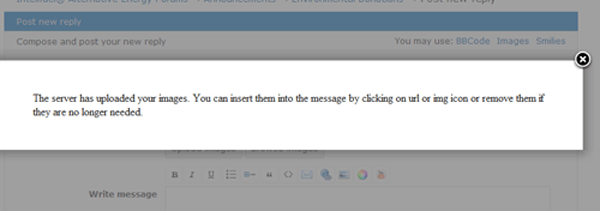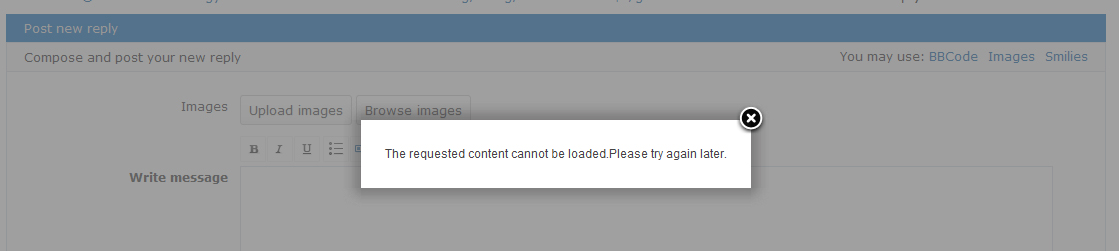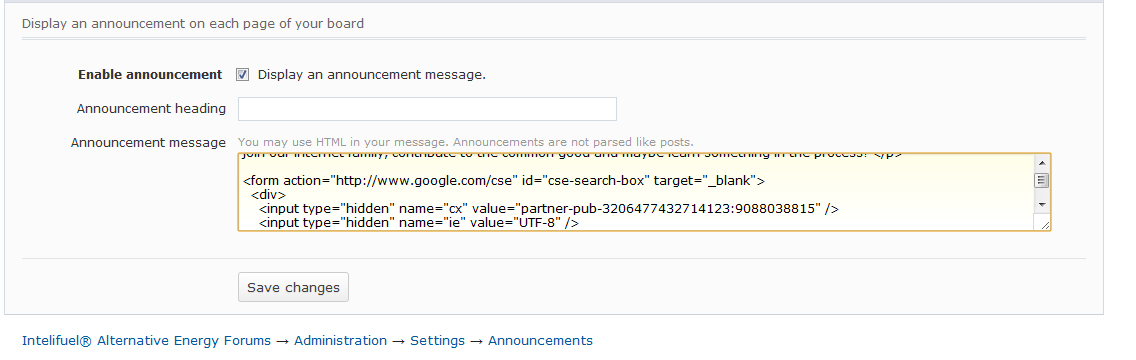Without knowing what the hell I'm doing, I've been working on my company's website for 3 years now. Again - I know NOTHING of html, css, php or anything. So basically, I find what I like from free templates on the web and cut the functionality and paste into my site using cuteftp. The result has been decent and we like the site - but I know the code is out of control.
Yes, I've tried using HTML Tidy and Page Valet - but they break my pages and render my pages un-viewable.
What would a typical cost be for someone to review the site, fix the coding errors and generally clean everything up? I want it to be cross platform functional and look the same on every browser.
If someone is interested in doing this at a decent price, let me know - the site is www.intelifuel.com
Now, I have anti-right click enabled on the site because one of our competitors was stealing images - there are other ways of looking at the source code, or, if you are interested - PM me and I'll send you a sample of the code to see if you are interested in cleaning things up.