Can any one tell me why i do get this error :
Parse error: parse error in F:\WP\punbb-1.2.22\punbb-1.2.22\upload\plugins\AP_Feed_Aggregator.php on line 171
in AP_Feed_Aggregator.php
replace all
<?
with
<?php
You are not logged in. Please login or register.
PunBB Forums → Posts by Vanslyde
Can any one tell me why i do get this error :
Parse error: parse error in F:\WP\punbb-1.2.22\punbb-1.2.22\upload\plugins\AP_Feed_Aggregator.php on line 171
in AP_Feed_Aggregator.php
replace all
<?
with
<?php
Hi!
To your knowledge, is there a way to have
A-an alternate punbb template (main.tpl vs mainmobile.tpl) automatically assigned when a mobile browser is detected
or
B-a button/selection box where one user could switch/select between a Desktop template and a Mobile template?
Any leads are appreciated
In 1.3.x I know you can do it the following way very easily;
Moderate Topic > Split selected Posts > New Topic Subject > Split
Done....
Thanks but unfortunately I was clearly told that moving to 1.3 would mean loosing my Mods (calendar, PMs, mark as read and such)
I cannot afford that much re-work.
Is there a way to figure out what the actual MYSQL command line is when using the 1.3.x easy feature?
Maybe it could work for 1.2.22 when applying it straight into the database (even if I have to modify to command a little so it would be compatible with the old 1.2.x db tables and all)
Hi!
So I've got a topic where my users talked about Cars.
Halfway in the middle, they began talking about Planes for no reasons..
So I'd like to make a new topic with the first post about Planes and the subsequent "planes" posts that were posted in my Cars topic.
I know how to move a post from a topic to another, but I don't know how to Create a new topic out of a single post.
Is there any way I can do this using a MYSQL command?
Hello,
I have and error with this mod, installation success, but then i login i cannot logout, any ideas ?
did you check post #193 above? ^^
(previous page)
Hi again
I'd like to share the resolution for my issue.
The file admin_maintenance.php contained in punbb-1.2.22.zip, was causing these problems when indexing my forums.
I had it replaced with the (newest?) admin_maintenance.php file that says;
Copyright (C) 2002-2005 Rickard Andersson (rickard@punbb.org)
located here: http://fluxbb.org/trac/browser/fluxbb/b … format=txt
All of the posts are now indexed fine : )
Remove the index for "search_matches" table with "word_id" keyname.
done: Index dropped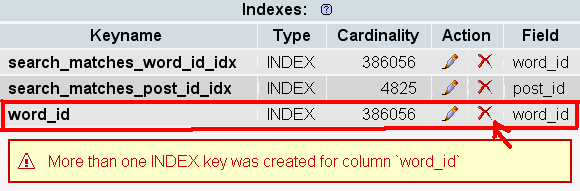
What is the first column in "search_words" table? Post here the structure of "search_words" table, please.
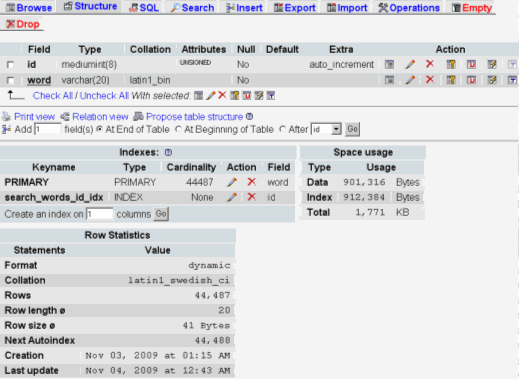
Slavok wrote:Sorry, I forgot to warn that the word should be in lower case:
SELECT id FROM search_words WHERE word = 'belinda'Same result: MySQL returned an empty result set (i.e. zero rows)
But it's there alright
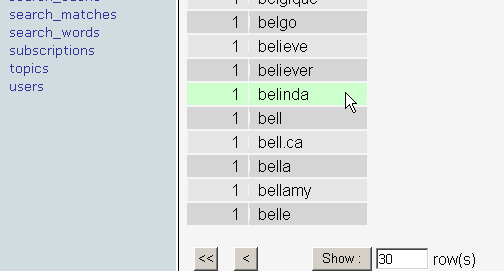
I tried
SELECT * FROM `search_words` WHERE word = 'belinda'And found the Word ID which is 44565.
Now in the "search_matches" table I've got a warning saying
! More than one INDEX key was created for column `word_id`
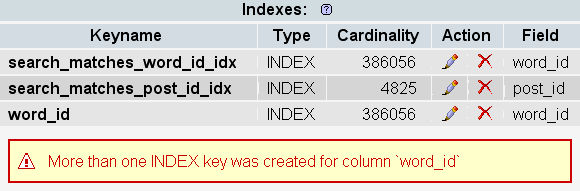
And if I post the query you gave earlier in the SQL tab I get
SELECT *
FROM search_matches
WHERE word_id = 44565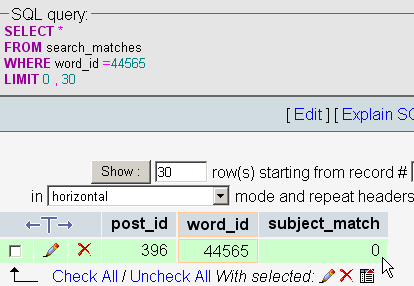
I bet the Warning could have something to do with the problem I'm currently having.
Please continue if you can assist further.
Sorry, I forgot to warn that the word should be in lower case:
SELECT id FROM search_words WHERE word = 'belinda'
Same result: MySQL returned an empty result set (i.e. zero rows)
Thanks!
Select the "search_words" table
Go to the tab "SQL"
Post this query in the field :
SELECT id FROM search_words WHERE word = 'Belinda'
MySQL returned an empty result set (i.e. zero rows).
SELECT id
FROM search_words
WHERE word = 'Belinda'
LIMIT 0 , 30
That's what I get for ANY search I'm attempting, not only 'Belinda' but even for words that I can indeed find on my forums' search feature.
Hi, thanks for trying to help/direct me in the good direction again for a resolution
First, let me say that I'm not DB friendly/savvy. The less I need to go in the DB the better I'm off. ![]()
So I don't think I changed any settings.
What is the encoding of your DB?
1-As per the first pic below, I think it's UTF-8 unicode, although the 2nd pick says it's latin-swedish.. (so I'm not too sure what to tell you)
Did you try to manually find the problem word in the "search_words" table and the link to this word in the "search_matches" table? What is the word?
3-As per the third pic below, I'm having a hard time finding how I could search a specific word. I can empty the tables, edit them, but I can't figure out how I could search IN them.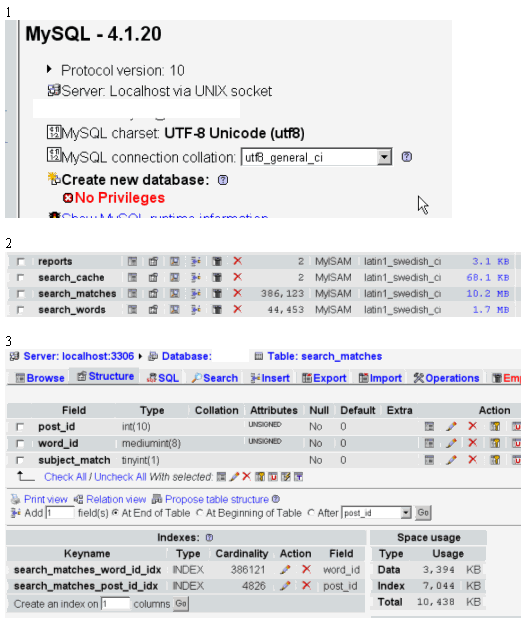
The word I'm looking for (which is not indexed) is "Belinda" located here.
http://www.indiequebec.com/forums/viewt … d=396#p396
A sensible amount of posts below that one ^^ didn't get indexed... it also happened in some other threads and I'm wondering why.
Should you need more pics, infos, please let me know. ![]()
davidbatchelor wrote:Is it working now though?
No it's not, I emptied and rebuilded 3 times and that's why I created this thread.
Just to clarify.
The indexing process is "working" all right.
The problem is it does not index everything.
My forum is in French (if that could be of any help/clue)
I'd like to get this fixed. I can't figure out why some topics won't get through the indexing process.
When I upgraded to 1.2.22 all folders got overwritten, maybe I forgot a particular setting I should have reapplied to one of them? (ie like the /img/avatars/ one)
If you know of any articles, topics, leads, shoot them up!
Is it working now though?
No it's not, I emptied and rebuilded 3 times and that's why I created this thread.
Are you sure that indexes of all topics were rebuild?
No, because I have too many topics (it would be too long to test them all)
But I'm confident that they are. On several topics I can search and locate certain words in the first 10 posts but the subsequent ones (posts of that topic) aren't indexed (or won't show)
Did any errors or notices appear during the process?
No, I emptied and rebuild the search index and I never got an error.
However, I saw some extra large topics get listed in the rebuild process for like half a second, so I doubt the whole topic gets through the complete process in those cases.
edit: please move to troubleshooting if needs be
Hi guys,
Quite recently I found out that some posts were being ignored when rebuilding my search index.
i.e. I can search and find a specific word in say, a particular topic of a particular section, but in some other cases the word I'm looking for simply just won't show.
I tested with plenty of words wihtout any ' or - or . next to them and the results seems to be clear; some of the posts on my forum do not get indexed and if they do, results simply won't show.
I'm under 1.2.22 and this problem is recent, so it may have occured when I moved from 1.2.16 to 1.2.22
Any questions, advice?
Thanks!
The following will sort out the redirect page.
#punredirect H2 {COLOR: #FFF; background-image: url(../../img/smilies/ground3.gif);}
Thanks! yes, it did the trick. ![]()
However I'd like to learn how/where to identify such #anyitem H2 that I'd have to specify in my _cs.css file
Because by using this code, it turns out that all "tables headers" in my Admin Panel also lacks their colors/designs... as well as in my Calendar, which is a bigger deal because it's "public".
Q- Do you guys know how I could pinpoint/find straight ahead which #findme H2 should be defined in my *_cs.css file so I could define them all the way I want them to be?
Hi again
I just want to add that while the solution works perfectly, there is a notable downside to it. Oddly enough you might loose the color or design in the Redirection page which is displayed for a few moments right after you post.
In that very case that table's header wouldn't show blue, pink or purple but blank white. : \
Thank you so much StevenBullen
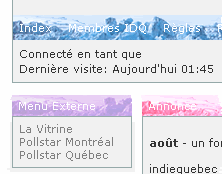
Ahem, this is NOT the actual colors I wanted ; ) but I'm posting this pic just to show the possible ouput of this 2 minutes fix.
I modified the title of this thread with a few extra words so if anyone is searching to do the same thing hopefully they'll likely end up here.
Thanks!
Hello,
Does anyone have any leads or tips on how to have 3 different colors for these 3 board menus?
Where to separate the board menus and what files would be affected?
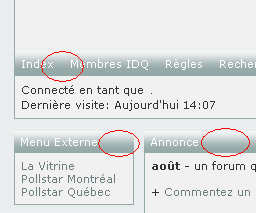
Thanks
And what about 1.2.* forums that contain modifications?
Can we upgrade to 1.3 as well without loosing, say, our calendar, PM feature, mark as read mod etc?
Since it's my understanding that there is no 1.2.21 to 1.3 hdiff this would mean that it cannot be done.. am I right? ![]()
Anatoly wrote:.sig-content img{ max-height: 120px; /* Replace with whatever your limit is */ }As I remember this will not work in IE7 and lower.
That's what you suggested.
indeed he suggested old IE.. I gave it a shot as I didnt know my brand new IE7 was already "old" ![]() I just turned to IE7
I just turned to IE7 ![]()
oh well, funny but sad at the same time.. ![]()
Maybe
.sig-content img{ max-height: 120px; /* Replace with whatever your limit is */ } /* The following is optional but it does help */ .sig-content{ overflow: scroll; }
This code doesnt seem to have any effect at all on my user's images sigs. I'll investigate on the www, if I find anything I'll let you know.
Thanks for the suggestion sirena, but I don't want to disable the images.. just to set a Height limit.
Anatoly, should I try to implement the guidelines you provided in my forum .css (section /* 8.3 Extra top spacing for signatures and edited by */ )? as you're not talking about the *_cs.css file, right?
Is there a way to delimit or restrict a certain amount of pixels in users' signature's images height or width?
My users are posting large images in their signatures.
I'd like to set limits in terms of image size.
I just looked for it, I think this is out of my league but thanks anyways
PunBB Forums → Posts by Vanslyde
Powered by PunBB, supported by Informer Technologies, Inc.