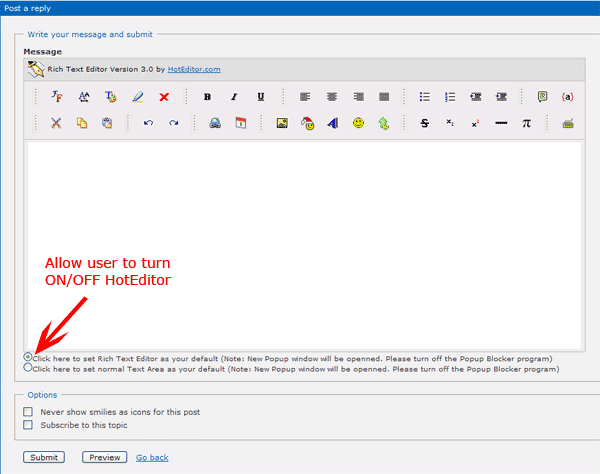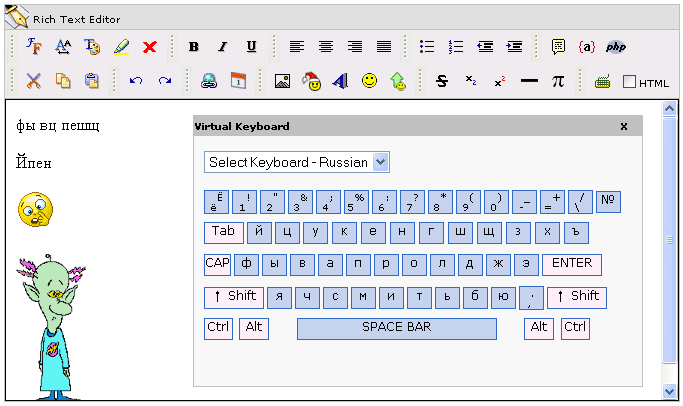Hello guys!
For those who are running this MOD please update as soon as you can. The latest update (June 17, 2007) will support Safari 3 (1.3.2 and 2.0 as well) and also add new "Insert Table" feature + fix some minor bugs. Below is what you need to do to get the update:
- Go back to my site http://ecardmax.com/ehelpmax/download.php to download HotEditor MOD zip file for punbb again.
- Unzip the zip file and use FTP to upload these files (and folder) below to your server (to replace the current files/folder)
+ [richedit]/[styles]/[office2007]/*.*
+ [richedit]/editor.js
+ [richedit]/keyboard.php
If you want to support Table, then use text editor to edit
#
#-----[ OPEN ]------------------------------------------
#
include/parser.php
#
#-----[ FIND ]------------------------------------------
#
$patterns[] = "#\[(sub|sup|strike|blockquote|b|i|u)\]#si";
$replacements[] = '<$1>';
#
#-----[ AFTER, ADD ]------------------------------------------
#
//Support Table here
$patterns[] = "#\[table\]#si";
$replacements[] = '<table align=center style="border-collapse: collapse;border-spacing: 0px;border: 1px solid #6CAFF7;background-color: #F4F4F4;width:98%;font-family:Verdana,Arial,Sans-Serif,Tahoma;font-size:12px;color: black;">';
$patterns[] = "#\[\/table\]#si";
$replacements[] = '</table>';
$patterns[] = "#\[td\]#si";
$replacements[] = '<td style="height:25px; border: 1px solid #6CAFF7">';
$patterns[] = "#\[\/td\]#si";
$replacements[] = '</td>';
$patterns[] = "#\[tr\]#si";
$replacements[] = '<tr>';
$patterns[] = "#\[\/tr\]#si";
$replacements[] = '</tr>';That's all you need to do.
Preview this update here
http://www.ecardmax.com/punbb_1214/
Download Safari 3 for Windows XP & Vista here
http://apple.com/safari
Good luck.