Topic: admin menu
Would it be better to show the line of
LOCALHOST 1.3 REV ~ 1554 -> Administration -> setup
change to
LOCALHOST 1.3 REV ~ 1554 -> Administration -> settings -> setup
just like I do with my new extension:
New: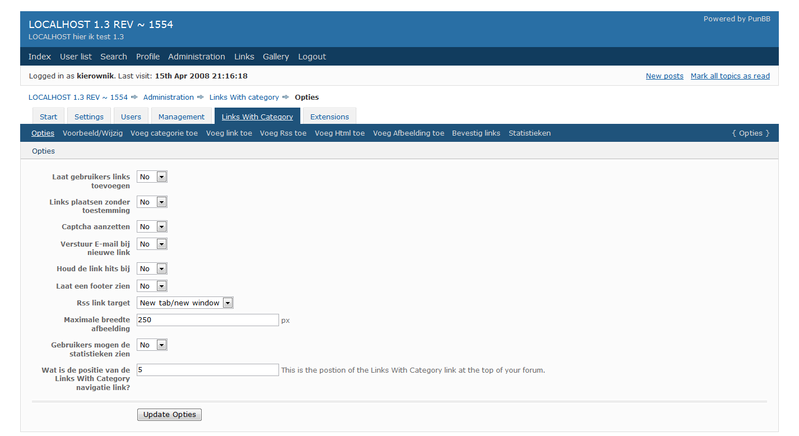
Old: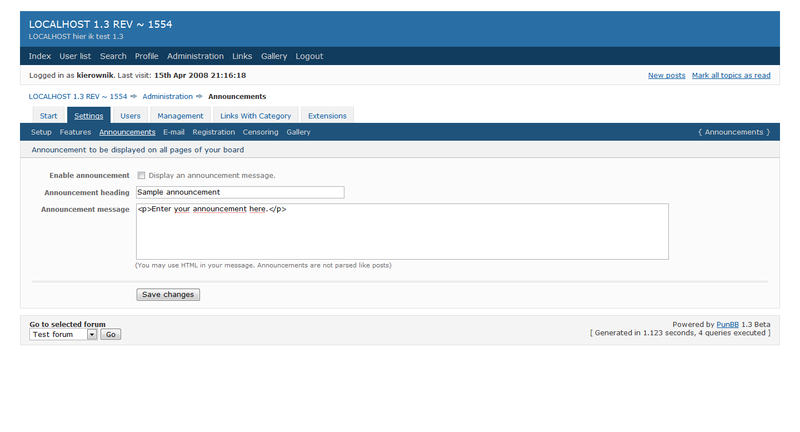
[edit]Do not look at the REV number, I just did not change that, I am at 1594 now ![]() [/edit]
[/edit]