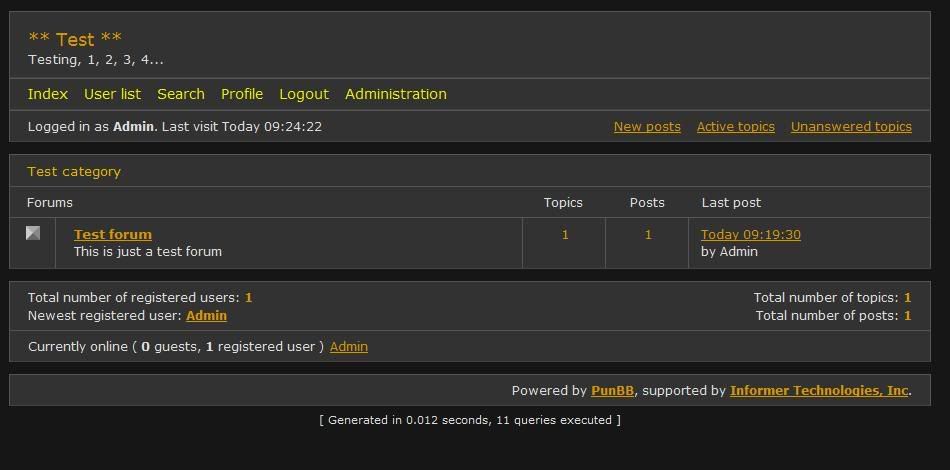You are not logged in. Please login or register.
Active topics Unanswered topics
Search options (Page 1 of 2)
I'd like to add a couple of bbcodes, one for preformatted text (I know it can play havoc with layout) and eventually when its needed for definition style lists (dl/dd/dt),
The pre tag is the one I want to add first, but looking at the punbb_bbcode extension module I can't see where bbcode tags get expanded out to their html equivalents...
So if anyone has a guide or a set of steps I need to follow to add custom bb tags would be grateful.
Might just take me a few goes as used to all my ws stuff in perl rather than php but finally having to give in to php...
edit1. changed subject.
Ignore. Issue resolved itself - suspect my hosting provider was either doing something or had a server wide issue.
My forums had been working fine up until today, now getting :-
Warning: preg_match() [function.preg-match]: Compilation failed: this version of PCRE is not compiled with PCRE_UTF8 support at offset 0 in /home/arimus/public_html/punbb/include/utf8/utf8.php on line 51
Fatal error: PCRE is not compiled with UTF-8 support in /home/arimus/public_html/punbb/include/utf8/utf8.php on line 52
Running a phpinfo script PCRE is enabled:
PCRE (Perl Compatible Regular Expressions) Support enabled
PCRE Library Version 5.0 13-Sep-2004
Anyone any ideas?
Thanks, thought the mod group would give them global mod access 
I can't see any option to do that?
Is there a module I need to enable?
I know the option is around somewhere but can't find it...
How can I make a member a moderator of just one forum rather than giving them global admin/moderator role?
Parpalak wrote:The only way to update the forum from 1.3.x to 1.3.(x+1) is to upload new files manually (see the wiki installation page). Admin panel can only display an alert when a new version of forum is released.
Thanks  Sorry bout delay in saying thanks but I'd forgot all about upgrading punbb till just now... too many different things going on
Sorry bout delay in saying thanks but I'd forgot all about upgrading punbb till just now... too many different things going on 
Is there a link to a full change log rather than having to pull it down and find out what's changed?
Also on PunBB 1.3.3 via the admin interface I can see the update - is there anyway to apply it via the interface or is it download/install manually only?
(Not an issue at all if it can only be done manually but curious as to whether there is an admin interface to pull down hotfixes etc - nothing shows on the manage hotfixes as being available)
Minor request; Change the css so the font size (specified in the a tag) for active topics isn't fixed in the template/code but can be changed by modifying the css rather than poking around to find it...
If anyone has any feedback I'd appreciate it... thanks,
/Ari.
Yes; but it requires a login not just a secure connection.
Zodiac wrote:Awesome that totally worked, now, is there a way to turn off RSS feeds?
Slavok wrote:On what pages do you want to hide the admin status?
He doesn't - its the RSS feeds he wants off now 
Short of knobbling the viewforum.php and viewtopic.php code I don't know of one... and would be interested to find one as well...
On the admin user search results screen select the user to change (ie put a check in the checkbox) and then use the change group function.
I've added a couple of themes to my punbb installation. As I didn't get an answer on package format they're tarballs and gzipped. Untar them to your styles directory....
First off a nice dark theme (kind of eve-online coloured):
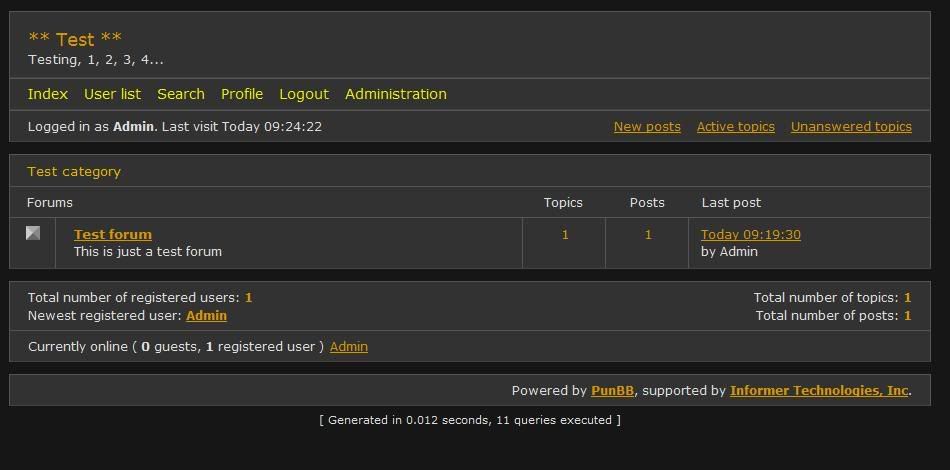
http://www.solstans.co.uk/Dark.tar.gz
and a semi-camouflaged theme for covert forum operations  :
:

http://www.solstans.co.uk/Camo-WIP.tar.gz
(WIP as its a work in progress still)
So far on my relatively clean 1.3.3 (I used to use evebb which was a punbb fork designed for the eve in-game browser) the attachment feature is now working as it should do since I sorted the server side issues out. Just done some testing and both admins and users can upload,download,preview files and admins can delete.
Thanks, fixed - my webserver was playing silly buggers 
If you plan to let any user add HTML code to their profile you would need to make sure its got a fair bit of checking and validation to prevent both accidental breaking of the forum layout and from introducing security holes.
The subset of tags allowed should be very small (no div, frame,iframe,layer,table tags,script,applet etc. and only limited use of a/img tags) and the allowed values for the supported tags need to be very carefully checked.
If you do want users to be able to edit ideally it should not be used until an admin has vetted the html the user has included...
One good idea if you are playing with CSS and use firefox - have a look at the various web developer addons - I tend to use the dom inspector and the css inspectors ALOT...
Best way I found to learn about the capabilities of any forum or cms software is to download it, stick it on a test server and play with it both via its web interface and at the code / database level... you can learn alot just from trying things out and if you break something well no biggy, just reinstall and don't break that bit again 
From memory to send smtp mail via google it uses authenticated SMTP using the same login details as for your POP3/IMAP access credentials.
Not sure about this idea... removing the user from the forum database might cause referential integrity issues - maybe better to have a column to mark a user as deleted but not actually delete the record if any posts by that user exist.
Either that or all instances of that user's id will need to be replaced by either the guest id or a new 'deleted user' account will need to exist to replace the proper poster's details etc.
ok; installed extension (checked it out of svn then run the install via manage extensions).
I've tried uploading attachments but while no error is generated no file is uploaded 
The attachments folder is as follows after two attempts to upload (a jpg file)
drwsrwsrwt 5 arimus arimus 4096 Apr 26 13:47 .
drwxr-xr-x 7 arimus arimus 4096 Apr 26 13:35 ..
-rwsrwsrwt 1 arimus arimus 60 Apr 26 13:35 .htaccess
drwsrwsrwt 6 arimus arimus 4096 Apr 26 13:35 .svn
drwxr-s--- 2 nobody arimus 4096 Apr 26 13:47 a81b1df9e70784dcf6da3445070f81aa
drwxr-x--- 2 nobody nobody 4096 Apr 26 13:38 abcd36813978a8687a056fe1daaccf84
-rwsrwsrwt 1 arimus arimus 104 Apr 26 13:35 index.html
-jailshell-3.2$ ls -la a81b1df9e70784dcf6da3445070f81aa/
total 16
drwxr-s--- 2 nobody arimus 4096 Apr 26 13:47 .
drwsrwsrwt 5 arimus arimus 4096 Apr 26 13:47 ..
-rw-r--r-- 1 nobody arimus 60 Apr 26 13:47 .htaccess
-rw-r--r-- 1 nobody arimus 104 Apr 26 13:47 index.html
Looking at the code, couple of questions...
1. Where is the list of allowed file types defined and 2. Where is the maximum size defined - I can see where they are checked but not the definition of them...
No problems, I forgot you could add a prefix (I've got all my various forums etc living nicely in their own mysql databases so don't use the prefix functionality)
1. Set all users to the new style
UPDATE users SET style="<<new style name>>"
2. Change the default
ALTER TABLE users MODIFY style varchar(28) default "<<new style name>>" not null
Replace <<new style name>> with the name of the new style as per the drop down boxes.
You can skip 2 if you don't want it to be the default...
On step 1 you can add a where clause if you only want to update specific users (e.g UPDATE users SET style="Dark" WHERE users.groups=1 to only update admin users).
Posts found: 1 to 25 of 26